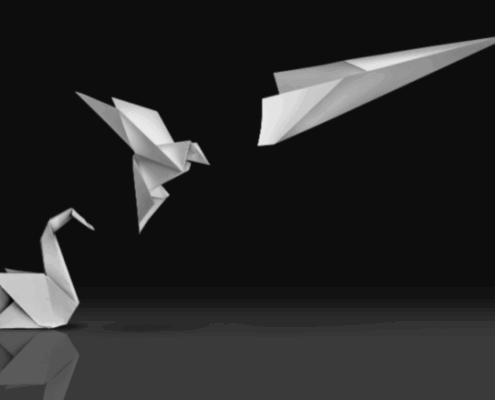Remote IT Support Helping Firms Stay Connected
Many companies today depend on remote IT support to keep their systems working well. When computers stop working or networks go down, even small delays can cause big problems. Reliable technology is like the backbone of a business—it helps teams work faster, stay safe online, and keep daily tasks running without stress.
At IPro, we know how much smooth operations matter. Remote IT support gives businesses quick help without waiting for someone to show up in person. It saves money, reduces downtime, and allows companies to focus on growth while experts handle the technical side.
What Is Remote IT Support and Why Does It Matter?
Simple Definition of Remote IT Support
Remote IT support means getting computer and network help without someone coming to your office. Instead, trained staff connect through the internet to fix problems, update systems, and guide employees when needed.
How It Differs from Onsite IT
Unlike onsite IT, where a technician visits in person, remote IT support works online. This saves time, reduces travel costs, and gives businesses faster answers to everyday technology issues.
Key Benefits of Remote IT Support for Businesses
24/7 Access to Remote IT Support
With remote IT support available all day and night, help is never far away. Problems get fixed quickly, so teams stay focused and business keeps moving.
Lower Costs and Higher Efficiency
Instead of paying for frequent visits, companies save money by using online help. This also reduces delays, so employees spend more time working and less time waiting.
Business Continuity and Reduced Downtime
Technology problems can stop work, but remote support IT makes recovery fast. With quick fixes and constant monitoring, businesses continue to run even during unexpected issues.
Scalable IT Support for Growing Companies
As companies grow, IT needs also grow. Remote managed IT support can scale with more devices and users, ensuring smooth operations no matter the size.
Expert Support Without Location Barriers
IT remote support gives companies access to skilled experts anywhere. Since help comes online, distance does not matter, and employees can solve issues wherever they work.
How Remote IT Support Works Behind the Scenes
Remote IT support helps businesses by solving computer and network problems without a visit. Experts connect online to fix issues, watch systems, and keep data safe. Each step makes sure companies stay productive and secure while using technology. Here’s how it works:
- Remote Access Tools: Technicians connect to a computer or server through safe online tools. They can see the screen, control the system, and fix problems just like they are there.
- Real-Time Monitoring: Special software checks systems all the time. It sends alerts when something looks wrong. This way, small problems get fixed before they grow bigger.
- Troubleshooting Remotely: When issues happen, support staff solve them online. They can repair programs, restart systems, or guide workers step by step without leaving their desks.
- Remote Updates and Installations: Keeping software fresh is important. Teams install updates and add new tools online. This often happens after work hours, so employees can keep working during the day.
- Security and Data Protection: Remote support also protects data. Teams add patches, block threats, and watch for unusual activity. For stronger safety, companies may pair it with trusted IT consulting services Dallas, TX.
Why Modern Businesses Rely on Remote IT Support
Remote Work Culture
More people now work from home or on the go. Remote IT support makes this possible by helping workers fix problems online, no matter where they are.
Cloud-Based Systems Reliance
Businesses use cloud tools for files, apps, and teamwork. Since everything runs online, IT remote support keeps these systems steady, updated, and ready for daily use.
Cybersecurity and Fast IT Responses
Threats online can appear at any time. Remote support IT allows quick action, so companies protect data, reduce risks, and continue work without long breaks.
Remote IT Support vs Onsite IT Support
Speed of Help
Remote IT support fixes problems quickly because experts can connect in seconds. They see the issue online and start solving it right away. Onsite support takes longer since travel is required. As a result, businesses save time and avoid long delays with online help.
Cost of Service
IT support remote is often cheaper since no travel costs are added. Onsite visits may include fees for gas, time, and extra labor. Businesses also spend less because many issues can be solved online. Therefore, remote support IT helps companies cut costs while staying productive.
Accessibility and Convenience
IT remote support works anywhere with an internet connection. This means employees can get help at home, in the office, or even while traveling. Onsite support only works if a technician is close enough. So, remote managed IT support gives wider coverage and more flexibility for modern businesses.
How Remote IT Support Complements Managed IT Services
Working Together for Stronger IT Operations
Remote IT support handles quick fixes and daily issues online. Managed services take care of long-term planning and system care. Together, they make business technology stronger. This teamwork means fewer problems and more reliable systems.
Daily Support with Long-Term Strategy
Remote managed IT support gives instant help when problems appear. Managed services build a plan for the future. Both approaches reduce risks and keep work smooth. As a result, companies stay ready for change.
Better Security and Constant Care
IT remote support protects systems by solving small issues right away. Managed services add deep checks and updates. This mix lowers risks from cyber threats. Therefore, businesses stay safe and keep their data secure.
Flexibility Through Local and Online Help
Remote support IT makes help available anytime, anywhere. Managed services add steady care and guidance for growth. Together, they give balance between fast fixes and stable planning. To explore more, check managed IT services Dallas, TX.
Key Takeaways
Remote IT support helps businesses work better by saving time, lowering costs, and keeping systems safe. It also makes work easier for teams in different places. With faster fixes and fewer delays, companies stay productive and ready for growth. These benefits show why reliable support is so important today.
At IPro, we provide solutions designed for your business needs. If you are ready to explore your options, contact us now.
FAQs
What is remote IT support?
Remote IT support means getting computer and network help online. Instead of waiting for a visit, experts connect through safe tools to solve problems quickly. As a result, this saves time and avoids travel delays.
How fast can remote IT support fix problems?
Many issues are fixed right away since technicians connect instantly. In most cases, small problems take only a few minutes. However, bigger issues may take longer but are still faster than onsite help.
Is remote IT support safe for my business?
Yes, it uses secure tools to protect your data. In addition, experts follow strong safety steps to stop risks. Therefore, your systems stay safe while being fixed.
Can small businesses use remote IT support?
Absolutely, remote IT support for small businesses is very common. Because of this, it gives affordable help without hiring full-time staff. This way, even small teams stay productive.
How do I start using remote IT support?
First, choose a trusted provider. Then, set up an account so experts can connect when needed. Finally, you get help anytime online.